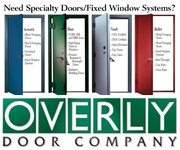In function, wayfinding signage puts students, faculty, and staff alike on a direct and accessible path, by way of maps, symbols, labels, directions or instructions. As one learns these paths, internalizing along the way the slope of a hill or a winding sidewalk shaded by trees, time has a way of slowing down. Details emerge—the sweet smell of flowers, the tactile feeling of brick underfoot.
Wayfinding signage guides students, and the security of direction it offers allows students to stroll and explore. In this respect, I am reminded of Robert Moor’s 2016 On Trails. Moor describes at length how trails bring about a richer appreciation of the world around us. His lessons translate to the pleasures of getting to know one’s campus incrementally, day by day, one step at a time: “When aims differ, trails do too. These overlapping and crisscrossing trails, created by countless living beings pursuing their own ends, form the planet’s warp and woof.” What a lovely sentiment this is—to reflect on how our surroundings shape us, and on how we use and impart meaning upon these spaces.
Of course, the placement of wayfinding signage is essential, proving the difference between punctuality and being hopelessly late for the first day of classes. For paths extending greater distances, the visual markers of wayfinding signage are especially reassuring.
The Four Stages of Wayfinding
Campus sign programs are commonplace for good reason. For one, they meet wayfinding needs and provide a clear framework for a consistent University image. Moreover, because campuses evolve and undergo frequent development, the revision of signage keeps campus operations moving smoothly. We should revisit our wayfinding signage as often as possible. To maintain standards of wayfinding, campus planners should note the four foundational stages of wayfinding which inform the efficacy of campus sign programs. Here is a brief explanation of each stage:
- Orientation: determining one’s location in relation one’s surroundings and the desired destination
- Route decision: selecting a course to the destination
- Route monitoring: checking that the selected route is headed towards the destination
- Destination recognition: realizing that the destination has been reached
In each stage, wayfinding signage serves a different purpose. For instance, the third stage requires signage repetition. In design, such repetition may entail an arrow pointing the way, with the destination point printed above or below. Signage in every case must stand out, not simply in its design but in its placement. Many people have had the experience of searching for a destination and missing a street sign that is obscured by overgrown greenery. Attention to small details can go a long way.
ADA Requirements for Wayfinding Signage
Wayfinding signage must comply with Americans with Disabilities Act (ADA) guidelines at all businesses and municipalities. While exterior signage does not have to be ADA compliant in most cases, ADA-compliant signage is required for accessible parking spots. As a general rule, any internal or external wayfinding signage that contains information deemed essential should adopt ADA standards. To ensure that signage meets these standards, best practices should be implemented with consistency throughout campus. These include:
- All interior wayfinding signage should include braille and be located on the side of the door where one finds the latch or doorknob
- All permanent spaces require signage. A permanent space is any space that will serve its function for a period greater than seven days
- Signs should include large, easily-read fonts with contrasting colors and images
- Signage should be located directly next to what it is meant to label, or on the nearest adjacent wall if space constraints are an issue
- The symbols used—for instance, common symbols found on bathroom signage—must match international standards to avoid confusing international students, faculty, and staff
Design Strategies
Educators and students of visual rhetoric will rightly insist that design fundamentally shapes how viewers understand any visual information. Effective design must be succinct in what it aims to convey. The eyes of the viewer should intuitively know where to go. Designers should avoid signage with small fonts and multiple sentences—such signs are difficult to read from most distances. Perhaps worse, passersby may not to read the signage in the first place because it is too busy on the eye. In higher education, visual design is often taught through the lens of four design elements: contrast, repetition, alignment, and proximity. Wayfinding signage benefits greatly from these elements as each works to maximize thematic unity in design and content.
When used effectively, contrast makes distinct elements stand out while also driving a user’s attention to specific elements in a design. In the simplest of terms, contrast may be limited to black and white, or to a combination of other colors that lie opposite each other on a color wheel. One must be careful, however, not to combine colors that strain the user’s eyes. Imagine, for instance, the basic unpleasantness of text in bright blue that is overwhelmed by a bright red background. But there is much more to contrast—aside from differentiated colors, it can emphasize different images or symbols, shapes, sizes, and much more. Contrast in font size and type goes a long way in conveying information clearly. To draw attention towards a certain element, effective wayfinding signage should adopt a font size that is significantly larger than its surrounding elements. Moreover, contrast in the shapes of elements guides users’ attention and breaks monotony in a design. Such shape contrasts can be as simple as adding round corners to quadrilateral elements.
Repetition is used to maintain consistency in design, and it familiarizes users with the way information is presented. Wayfinding signage may benefit from bullet points to organize information, and the repetition of the points makes scanning the list much easier. Repetition can also be implemented with colors, shapes, textures, and sizes in a design.
Alignment is another key ingredient of effective visual design, not least of all because it dictates the way every element is placed within the design. Two examples of alignment are edge and center alignment, both of which create order. Indeed, no design element is arbitrarily positioned, and each element visually connects to other elements, resulting in design coherence.
As for the principle of proximity, it states that elements associated with each other should be placed closely together. For wayfinding signage, this placement may equate to a design in which options for on-campus dining are grouped by logo. Unifying the four design elements drastically improves the quality of design. Campus sign designers should be sure to use these principles as a checklist to ensure that students, faculty, and staff can navigate campus grounds with confidence.