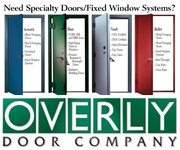For the educator, it does seem, however, as if we are caught in a flurry of technological innovations, and sorting through these requires patience and training. As an educator myself, I can speak first-hand to the challenges that arise as we revisit pedagogical practices and experiment with what best facilitates student engagement, efficient learning, and knowledge sharing. My own experiences tell me that it is not enough to implement smart technologies; the educator must also adopt a teaching style that keeps students focused and productive. Making such challenges more achievable is an ever-expanding market of classroom-based technology, which is getting more sophisticated every day. It is more adaptive and inclusive; it provides more multi-modal learning options; automation allows educators to upload lessons for students to access on their own time, and it allows students to receive feedback instantly. Teacher-student or peer-to-peer collaboration is more fluid than ever, and the technologies empower students to work creatively across disciplines.
Much attention has been assigned to the utility of smart technology in classrooms of a traditional size, but what about technologies that must reach upwards of 100 or more students in a single space? Students are likely to feel more anonymous in such a setting, and the risk, however unintentional, is of creating a learning environment where students are less inclined to ask questions, share their insights, or collaborate with one another. Moreover, the seating in lecture halls may lack versatility and mobility, which could hinder peer-to-peer interaction. Lecturers, in turn, must contend with a balancing act of sorts: presenting information with clarity to a wide audience while also engaging students at the individual level and in smaller groups. Because presentation technologies include a wide range of applications, many of these can be used by students to interact with one another, may it be in the form of group work or even class-wide presentations.
Students will struggle to learn in a large lecture hall if the technology is not up to the challenge. Not unlike smaller smart classrooms, lecture halls rely on internet systems, sensors, cameras, and other computational devices for maximum impact. But at the core of the lecture-hall experience is the implementation of audio and visual technology. Among the most innovative sound solutions available are those providing 360° of audio coverage with a high-performance 240-watt mixer amplifier. Audio can be streamed wirelessly with a Bluetooth-enabled device or connected via the mixer amplifier to a projector, USB thumb drive, TF card, or laptop, among other options. The sheer size of a lecture hall demands that its visual technology delivers no lag in its use from slide to slide, and the images produced should be crisp and bright. The best projectors on the market deliver upwards of 6,000 lumens of color and white brightness, respectively. They are also remarkably long lasting, offering as much as 20,000 maintenance-free laser light source and air filter. Full HD and 4K enhancement technology allows for crystal-clear, lifelike images—and a clip-on optional external camera allows access to powerful automated tools that may include auto color calibration, screen matching of multiple projectors, tiling assist for edge blends, and a stacking assist function. HD displays are especially beneficial when used to present visual data like graphs or diagrams. For students sitting in the back of a large lecture hall, large display screens make a major difference, especially when complemented by technology that streams onscreen content to students’ personal devices for live viewing or recording. High-grade audio-visual equipment also makes presenting complex information more effective, in turn helping students to understand and internalize content from the lecture.
Boosting Student Engagement in Large Lecture Halls
Using Microsoft PowerPoint slides hardly translates to a memorable presentation. The longer the session, the harder it becomes for students to focus on the task at hand. Similarly, slides come with the risk of being too text-heavy and difficult to read, or worse, having the effect of putting students in a passive mode of learning. Incorporating multi-media content into presentations is a reliable solution. This could include physical objects displayed using a document camera or Visualizer. Along with other web-based materials, graphs, diagrams, images, and videos go a long way to creating variety in a presentation. Moreover, supplementing spoken content is crucial, as it not only makes a lecture more engaging but also aids students in grasping complex concepts more readily.
Other strategies for promoting student engagement and fostering a deeper understanding of topics include splitting students into smaller groups where they can each use a touchscreen device. One-touch screens can integrate assessments, student feedback, and input, and serve as a way of making announcements that will not go unnoticed. Sharing the output from collaborative activities wirelessly is also an effective tool for encouraging participation. Students can use their personal devices, like smartphones or tablets, to connect to an audience response system. They can then answer interactive questions or quizzes. Displaying their responses collectively on large screens can further boost participation and even facilitate a friendly competitive spirit among students. Personal devices can be used in Q&A sessions as well: students submit their questions or comments through a dedicated platform, which makes it easier for educators to interact with their students.
Other Key Technologies for a Lecture Hall Setting
Communicating clearly, effectively, and efficiently are essential ingredients in the functionality of a large lecture hall environment. Smart podium screen monitors give educators the ability to annotate directly onto the projected screen in the room. If the course is designed for dual enrollment, students online can access the same information simultaneously. This type of touchscreen works with most other annotation tools including those available in Zoom. Smart boards are also key to an effective presentation. They provide a method of annotation similar to that of writing on a white board. This digital white board is visible to students attending in person as well as those who may be participating virtually. Smart boards are also compatible with a variety of software. Finally, document cameras give educators the ability to project objects in HD using the projector in the room and online. One can screenshot images and save them in advance or use the camera in live-view mode.
Promoting Accessibility and Inclusivity
Presentation technologies in smart classrooms do more than just enhance content delivery. They also significantly help increase accessibility and promote inclusivity. For students with hearing impairments, hearing loops can be integrated into audio systems. Sound is transmitted directly to hearing aids or cochlear implants, making clear audio reception a reality. Assistance for visual impairments can be made using AV equipment, most commonly with high-contrast displays, adjustable font sizes, and color adjustment options, all of which make it easier for students to read the presented material. By implementing accessibility features, AV equipment facilitates an inclusive environment where every student has an equal opportunity to learn and thrive.